You are welcome to TeckBucket, a technology focused blog with the interest for tech related contents over the web that helps you know your way to have a better understanding in the world of technology. All Android users face the issue of a large collection of files on their device over time, which often become unmanageable. With these Android file manager apps, you can easily manage your files, save space on your device and get them organized. With these apps not only can you find any file within seconds, but you also have the option to move files between various storage options, on and off your device quickly.
Also Read How To Become A Tech Personality
Many apps offer features that range from simple functions to elaborate actions to make your filing and retrieving system easier to handle. Some are focused on privacy and security of your data and others boast of some excellent search and transfer functions.
We have focused on a range of Android File Managers which can manage local data as well as the data on the network or cloud storage. Some of these are aimed at mid-range devices and others work well on the newer, more powerful smartphones. What to keep in mind is that, each of these come with great and awesome features that suits varieties of users.
Below are the 15 Best Android File Managers And File Explorers in 2019
- Maple Media’s – The Premier File Explorer




Maple Media’s File Manager is a fully-featured file explorer that helps you manage your files on Android with some useful features. You can assign custom colors to this file manager app to make sure it’s easy to distinguish the files. This supports cloud storage and you can get access to Google Drive and Google Storage, Dropbox, Onedrive, Amazon Drive and Facebook memories all in a single app. You can transfer any content, copy and paste, compress, extract ZIP, RAR, BIN, TAR & APK files, unzip, delete the files. The files can be moved between local drive, external storage, and cloud storage. You can also listen to and manage mp3 files, music, and ringtones with this Android File Manager App.
2. Ghost Commander
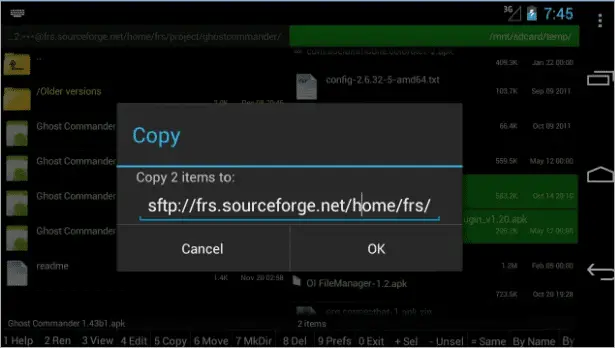
This app is unique and one of the best Android file manager available on the Google Play Store. It has a unique dual-pane view. This user interface is used to offer flexibility so that you can copy and move files from one panel to another with ease. You can manage your files locally as well as remotely and tweak your system in root mode. It is an open source software, and everyone can contribute to it, which is why it’s updated with new feature often.
The app is fully customizable, and you can sort files by name, extension, size or date. You can also change file owner and permissions (in root mode), make shortcuts for folders and locations. It supports ZIP archive where you can create, extract ZIP files and even view them without extracting.
3. Amaze File Manager
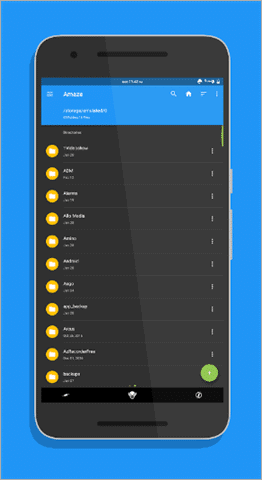

This app for Android is a light-weight and simple file manager with a clean interface. The Amaze file manager is apt for those who are looking for a basic file manager app with all the necessary features.
The features include cloud services support, inbuilt database reader, zip/rar reader, Apk reader, text reader, multiple themes with beautiful icons and much more. You can quickly access history and bookmarks files and use the App Manager to open, backup, or directly uninstall any app. For advanced users, it comes with a Root Folder. It also has other basic features such as copy, delete, paste, and compress.
4. Asus File Manager

As an Android app, the Asus File Manager is also compatible with non-Asus devices. You can manage files wherever they are stored. This may be your device’s memory, microSD, local area network, and cloud storage accounts. The basic features include search, access, save, move, delete, or share files.
It also includes a storage analyzer, a recycle bin and a hidden cabinet to help you manage your disk easily. You can save disk space by compressing your files with the Asus File Manager. This allows you to browse files by category right from the file manager’s home screen and is a good option as an Android file manager.
5. ES File Explorer Pro
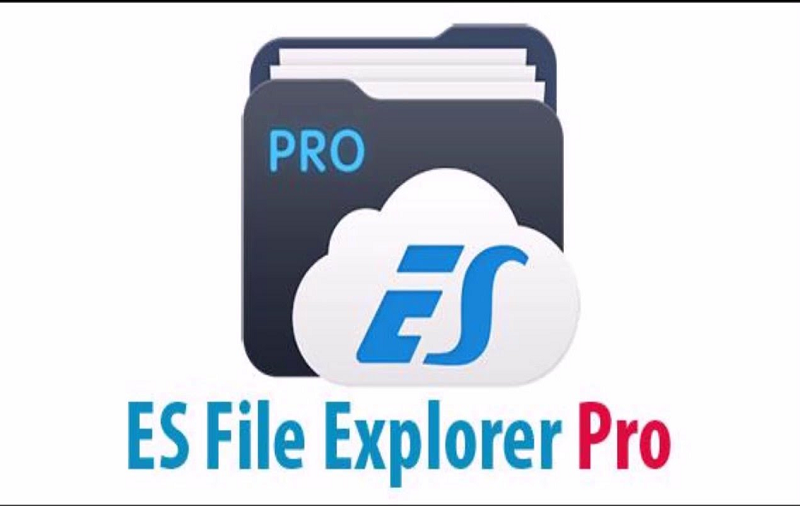
This app called the ES File Explorer has been around for a long time and is one of the oldest file managers for Android and is very popular with the Android users. Although it is popular, the free version is loaded with tons of features that tend to slow down the system. It also occupies a lot of memory space. So this is more useful for the newer Android devices which pack a powerful processor and come with a decent in-built memory.
However, if you want to use ES File Explorer, we recommend you to go for the paid version. ES File Explorer Pro is ad-free with the option of customizing the file manager. The app as a file manager for Android lets you categorize, uninstall, backup, create shortcuts, compress your files, or delete junk files in a jiffy.
6. File Manager By Flashlight
The File Manager has a user-friendly interface and is packed with powerful features. It’s easy to manage files and folders in your device, NAS or cloud storage (Dropbox and Google Drive) with this app. This app has basic features such as open, search, navigate directory, copy and paste, cut, delete, rename compress, and decompress.
You can manage images and picture files with preview support. All popular formats of audio, videos, documents are supported by this Android File Manager.You can even access your Android device storage from your PC and manage files and folders, which makes it even more easy to use.
7. MK Explorer

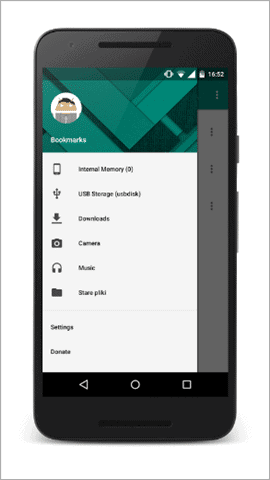
A newcomer on our list, MK Explorer is a simple file manager app with many features. It works best if you are looking for an app with basic features and want something that won’t eat up space or processor resources on your device. Its useful features include material design, copy, paste, move, keyboard shortcuts, a powerful search function for files, file compression ability, and root access.
However, there is no option of cloud storage or network storage to access files. It has its own built-in music player and text editor. It supports more than 20 languages.
8. Root Explorer
Root Explorer is for root users who are looking for the best Android file manager for a rooted device. You can access the entire Android file system with this app.
Features include Google Drive, Dropbox, Box, and network (SMB) support, SQLite database viewer, text editor, etc. Since the app gets regular updates, you will constantly get new and enhanced features.
You can extract zip or tar/gzip files, additional features include APK binary XML viewer, and even you can change the file owner and group.
9. The Solid Explorer
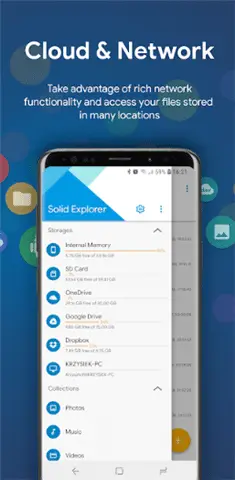
This app is quite popular among its users for its brilliant features. We have gone through the reviews of this app and people have great things to say about this. Solid Explorer, as an Android file manager has material design and comes with two independent panels that serve as file browsers. You can easily drag and drop inside and between panels. Along with reading and extracting ZIP, 7ZIP, RAR and TAR archives, you can also password protect ZIP and 7ZIP archives. This is a great option to maintain your data privacy on the device.
The root access makes this file manager a functional root explorer. Also included are detailed file information with storage usage statistics, which is handy if you are someone who loves to work with data and numbers. It has useful tools with which you can hide unwanted folders, FTP server (plugin), bookmarks, Chromecast support, etc.
10. Tetra Filer

Tetra Filer is a simple and lightweight file manager app with all the basic features that one would expect to be a part of a file explorer. The features include list view, cut-copy-paste option, folder creation, bookmarks, sorting, sharing, and thumbnail view. The premium version has additional features that include beautiful dark themes. It also shows all the hidden files on the device which helps users get a better understanding of what exactly resides on their smartphone.
11. Total Commander


Total Commander is one of the best free file managers for Android. It is highly-rated and is completely free with no ads or in-app purchases. The app has tons of features including basic ones like copy, move, drag and drop, delete, zip and unzip, unrar, etc. It has a built-in text editor and plugins for cloud services. There are two panels, side-by-side or there is an option for a virtual two-panel mode. The media player is capable of streaming directly from LAN, WebDAV, and cloud plugins.
There are configurable buttons for your ease for changing directories, internal commands, launching apps, and sending shell commands.
12. X-Plore File Manager
X-Plore File Manager is another popular Android file manager that has a variety of features. There is a dual pane tree view for your convenience while handling files. Also, there is a disk map that shows which files consume the most space on your disk. It supports cloud storage and allows you to manage files from a PC web browser. This app has its own music player, PDF viewer, video player with subtitles, Hex viewer, fast image viewer with zoom and slide feature, etc. Access to FTP and FTPS (secure FTP) is supported.
With its Vault function, you can encrypt sensitive files, even with the help of your fingerprint.
13. Astro File Manager (File Explorer)

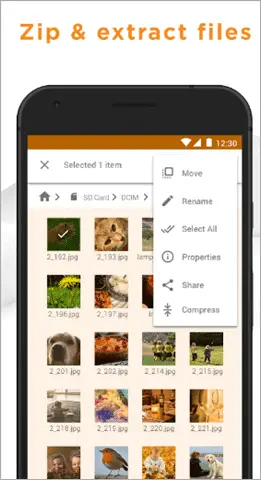
ASTRO File Manager is yet another great option when it comes to managing files on your Android device. With more than 50 million users, it is a well-received by its current user base. The interface is easy to understand and use. With the Cloud Hopping feature, which another great feature of this app, you can move files between cloud storages with a single click.
It has a download manager with which you can download and open files from the web. The task killer kills the tasks or processes that burn the battery life.
14. File Expert


File Expert HD is the new kid on the block. It has taken a cue from its predecessors and has tried to include all the good features one would expect from an Android File Manager.
This powerful app helps you manage files and folders on the mobile, tablet, PC or cloud storage. The app helps users locate their target files quickly and with ease with its inbuilt search function. It allows you to lock your app without the use of an external App Locker.
You can use File Expert to access FTP, SFTP, FTPS servers. It has a clean UI and the features are easily accessible with a simple swipe on the screen. The File Expert Android app comes with an ultra-fast and resumable file downloader. It can help you manage and clean up your external SD card with some powerful features.
15. Moto File Manager

It’s easy to manage your files efficiently with Moto File Manager; you can organize files that are stored in your device or your microSD card. It allows you to browse files by category directly from the app’s home screen.
Basic features include copy, move, rename, delete, compress and decompress ZIP files, create encrypted ZIP files and share files. The global search allows you to search in all folders and files of the device.
The remote management lets you browse files on the device from your computer.
In summary, these incredible Android file managers, it is quite easy to manage and organize your files and folders on the go and TeckBucket is proud to bring you this compiled list.


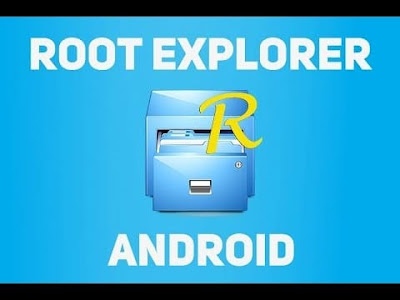


No comments