All Android users face the issue of a large collection of files on their device over time, which often become unmanageable. With these Android file manager apps, you can easily manage your files, save space on your device and get them organized. With these apps not only can you find any file within seconds, but you also have the option to move files between various storage options, on and off your device quickly.
Many apps offer features that range from simple functions to elaborate actions to make your filing and retrieving system easier to handle. Some are focused on privacy and security of your data and others boast of some excellent search and transfer functions.
We have focused on a range of Android File Managers which can manage local data as well as the data on the network or cloud storage. Some of these are aimed at mid-range devices and others work well on the newer, more powerful smartphones.
Each of these files managers come with unique features and each will suit the needs of different users.
15 Android File Manager Apps
1. File Manager – The Premier File Explorer
Maple Media’s File Manager is a fully-featured file explorer that helps you manage your files on Android with some useful features. You can assign custom colors to this file manager app to make sure it’s easy to distinguish the files.
It supports cloud storage and you can get access to Google Drive and Google Storage, Dropbox, Onedrive, Amazon Drive and Facebook memories all in a single app.
You can transfer any content, copy and paste, compress, extract ZIP, RAR, BIN, TAR & APK files, unzip, delete the files. The files can be moved between local drive, external storage, and cloud storage.
You can also listen to and manage mp3 files, music, and ringtones with this Android File Manager App.
Download File Manager here
2. Ghost Commander
This app is unique and one of the best Android file manager available on the Google Play Store. It has a unique dual-pane view. This user interface is used to offer flexibility so that you can copy and move files from one panel to another with ease.
You can manage your files locally as well as remotely and tweak your system in root mode. It is an open source software, and everyone can contribute to it, which is why it’s updated with new feature often.
The app is fully customizable, and you can sort files by name, extension, size or date. You can also change file owner and permissions (in root mode), make shortcuts for folders and locations.
It supports ZIP archive where you can create, extract ZIP files and even view them without extracting.
3. Amaze File Manager
This app for Android is a light-weight and simple file manager with a clean interface. The Amaze file manager is apt for those who are looking for a basic file manager app with all the necessary features.
The features include cloud services support, inbuilt database reader, zip/rar reader, Apk reader, text reader, multiple themes with beautiful icons and much more.
You can quickly access history and bookmarks files and use the App Manager to open, backup, or directly uninstall any app. For advanced users, it comes with a Root Folder.
It also has other basic features such as copy, delete, paste, and compress.
Download Amaze File Manager here
4. Asus File Manager
As an Android app, the Asus File Manager is also compatible with non-Asus devices. You can manage files wherever they are stored.
This may be your device’s memory, microSD, local area network, and cloud storage accounts. The basic features include search, access, save, move, delete, or share files.
It also includes a storage analyzer, a recycle bin and a hidden cabinet to help you manage your disk easily. You can save disk space by compressing your files with the Asus File Manager.
This allows you to browse files by category right from the file manager’s home screen and is a good option as an Android file manager.
Download Asus File Manager here
Conclusion
Conclusion
With these incredible Android file managers, it is quite easy to manage and organize your files and folders on the go.
Some of these are good for people who use external SD cards for storage, others are aimed towards people who use network or cloud storage. We have also listed apps that are will work on not-so-powerful devices and one that is a beast of an app but will function well only on the more powerful devices that have been released in the last year or later. Take your pick.


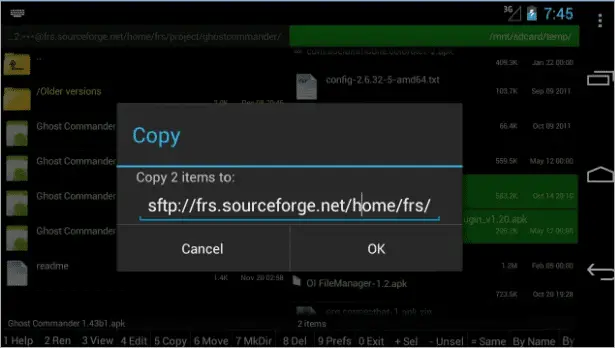



No comments